IMPORTANT: This module is still a work in progress!
Please use at your own risk.
This PowerShell module is for freeing up disk space on Windows computers. I frequently use this on some RDS servers, and my local machine.
You can install the ComputerCleanup module directly from the PowerShell Gallery, or my GitHub
Installation
# One time setup
Install-Module ComputerCleanup -AllowClobber -Force
# -Force and -AllowClobber aren't necessary, but they do skip errors in case some appear.
# Import the module.
Import-Module ComputerCleanup -Force
# Get commands in the module
Get-Command -Module ComputerCleanup
# Get help for the module
Get-Help ComputerCleanup -Full
# Updating
Update-Module -Name ComputerCleanup
To install the module manually, or if you are using an earlier version of PowerShell that doesn’t support Install-Module, simply download the module from GitHub, and copy the ComputerCleanup folder into your Modules folder.
If you’re not sure where your Modules folder is, open up a PowerShell prompt and type $env:PSModulePath.
Functions\Public
- Invoke-ComputerCleanup
- Main controller function to invoke one or multiple cleanup functions included in this module.
- Clear-BrowserCache
- Removes browser cache files for all users.
- Browsers: Microsoft Edge, Internet Explorer, Google Chrome and Firefox.
- Clear-FontCache
- Removes user font cache files located in
C:\Windows\ServiceProfiles\LocalService\AppData\Local\
- Removes user font cache files located in
- Clear-SoftwareDistribution
- Clears the
C:\Windows\SoftwareDistribution\Downloadsfolder.
- Clears the
- Clear-TeamsCache
- Removes Microsoft Teams cache files for all users.
- Invoke-CleanManager
- Runs the Windows Disk Cleanup tool with predefined options.
- Optimize-SystemFiles
- Removes common system-wide temporary files and folders older than
$Daysold. - OPTIONAL: Clears Windows Recycle Bin
- Removes common system-wide temporary files and folders older than
- Optimize-UserProfiles
- Removes common temporary files and folders older than
$Daysdays old from user profiles.
- Removes common temporary files and folders older than
Functions\Private
- Assert-RunAsAdministrator
- Verifies if script/function is running with Administrator privileges.
- Get-DiskSpace
- Gets available disk space. Used for reporting.
- Get-UserFolders
- Gets all user folders, excluding Administrators and Default/Public users
- Start-Logging
- Logging function. Very basic wrapper around
Start-Transcript
- Logging function. Very basic wrapper around
Examples/Usage
Generally, the only function/command you’ll need is Invoke-ComputerCleanup.
I’ll give two recommended parameter sets. One for running on a live/in-use environment, and one for outside of working hours.
LIVE environment:
Invoke-ComputerCleanup -Days 30 -UserTemp -SystemTemp -CleanManager -SoftwareDistribution -RecycleBin
- Runs the Windows Disk Cleanup tool.
- Removes temp files in User profiles that are older than 30 days old.
- Removes temp files in System that are older than 30 days old.
- Cleans up the "C:\Windows\SoftwareDistribution\Download" folder.
- Clears the Windows Recycle Bin
Outside of working hours:
- ⚠️ This parameter set will close running processes! Use with caution.
Invoke-ComputerCleanup -Days 30 -UserTemp -SystemTemp -CleanManager -SoftwareDistribution -BrowserCache -TeamsCache -FontCache -RecycleBin
- Runs the Windows Disk Cleanup tool.
- Removes temp files in User profiles that are older than 30 days old.
- Removes temp files in System that are older than 30 days old.
- Cleans up the "C:\Windows\SoftwareDistribution\Download" folder.
- Clears cache for all browsers
- Clears Microsoft Teams Cache
- Clears Windows Font Cache
- Clears the Windows Recycle Bin
You’ll be prompted for confirmation at the beginning, and there will be a report at the end.
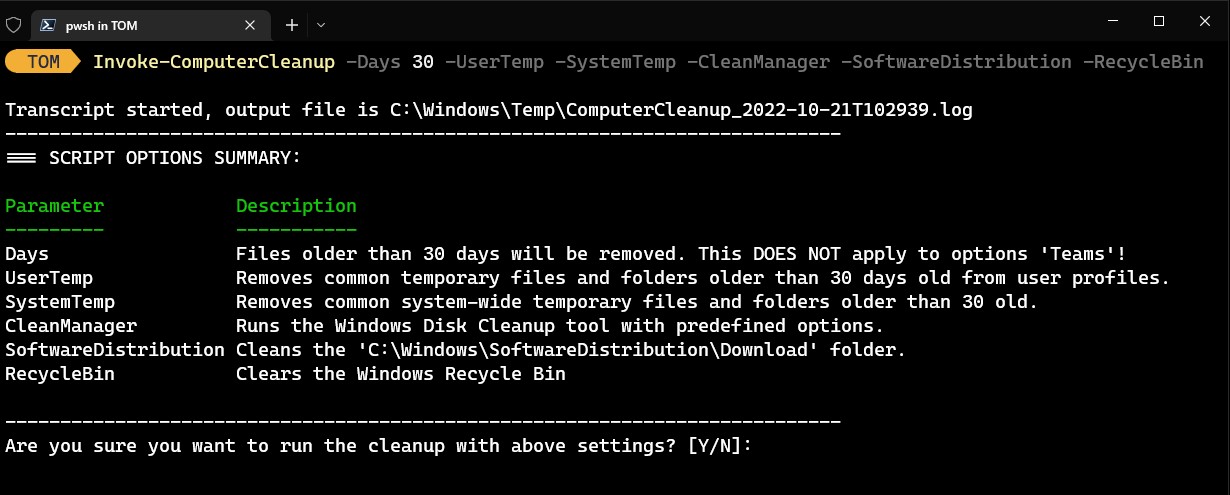
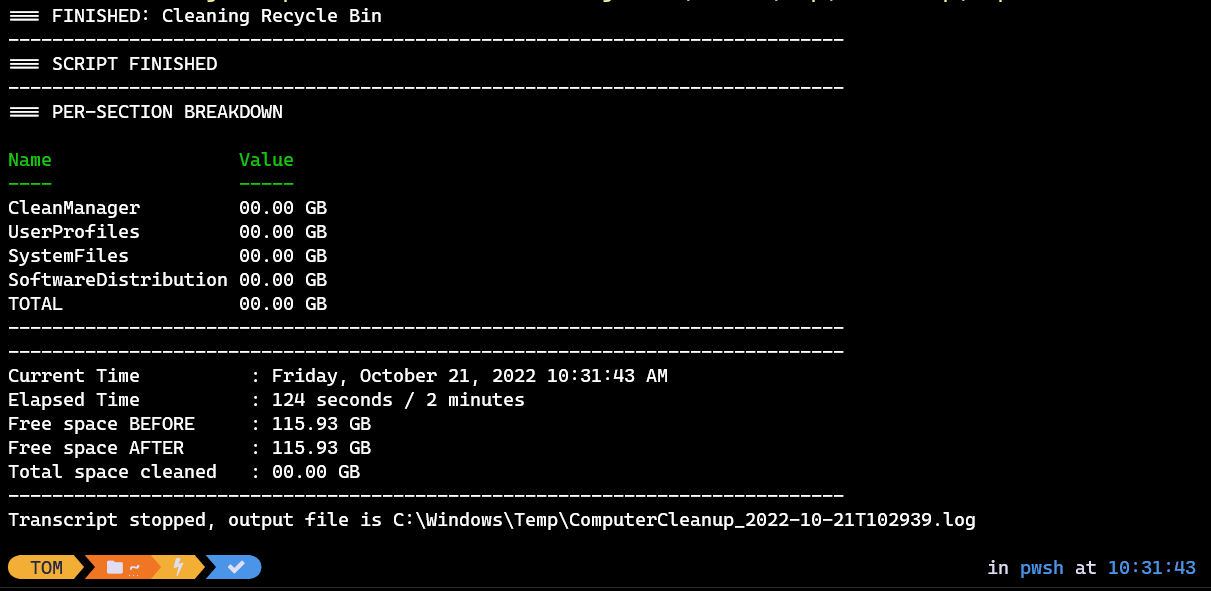
Some parameters will stop some processes, which can be impactful in live environments. Therefore, I’ve added warnings for some parameters. Example:
Invoke-ComputerCleanup -Days 30 -BrowserCache -TeamsCache -UserDownloads
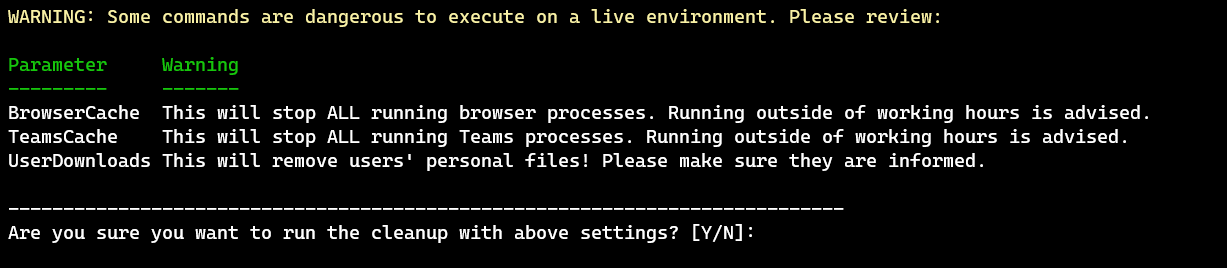
Invoke-ComputerCleanup parameters
-Days (Default: 30)
-
Only remove files/folders that are older than $Days old.
- This is based on both file CreationTime AND LastWriteTime.
-
⚠️ This parameter does NOT apply to the following options:
-BrowserCache-TeamsCache-SoftwareDistribution-FontCache
-CleanManager
- Runs the Windows Disk Cleanup tool with the following options enabled:
- Active Setup Temp Folders
- BranchCache
- Device Driver Packages
- Downloaded Program Files
- GameNewsFiles
- GameStatisticsFiles
- GameUpdateFiles
- Memory Dump Files
- Offline Pages Files
- Old ChkDsk Files
- Previous Installations
- Service Pack Cleanup
- Setup Log Files
- System error memory dump files
- System error minidump files
- Temporary Files
- Temporary Setup Files
- Thumbnail Cache
- Update Cleanup
- Upgrade Discarded Files
- Windows Defender
- Windows ESD installation files
- Windows Error Reporting Archive Files
- Windows Error Reporting Queue Files
- Windows Error Reporting System Archive Files
- Windows Error Reporting System Queue Files
- Windows Upgrade Log Files
-UserTemp
- Removes temp files in User profiles that are older than $Days days old. Default locations:
<USERPROFILE>\AppData\Local\Microsoft\Windows\WER<USERPROFILE>\AppData\Local\Microsoft\Windows\INetCache<USERPROFILE>\AppData\Local\Microsoft\Internet Explorer\Recovery<USERPROFILE>\AppData\Local\Microsoft\Terminal Server Client\Cache<USERPROFILE>\AppData\Local\CrashDumps<USERPROFILE>\AppData\Local\Temp
-SystemTemp
- Removes temp files in system that are older than $Days days old. Default locations:
C:\Windows\TempC:\Windows\Logs\CBSC:\Windows\Downloaded Program FilesC:\ProgramData\Microsoft\Windows\WER
-SoftwareDistribution
- Cleans the
C:\Windows\SoftwareDistribution\Downloadsfolder.
-FontCache
- Clears user font cache files located in
"C:\Windows\ServiceProfiles\LocalService\AppData\Local"
-BrowserCache
⚠️ Enabling this parameter will stop ALL running browser processes. Running outside of working hours is advised!
- Clears browser cache files for all users.
- Browsers: Microsoft Edge, Internet Explorer, Google Chrome and Firefox.
-TeamsCache
⚠️ Enabling this parameter will stop ALL running Teams processes. Running outside of working hours is advised!
- Clears Microsoft Teams cache files for all users.
-RecycleBin
- Clears Recycle Bin.
I will actively maintain this module, so feel free to leave a comment or feature request in the comments or send in a pull request on GitHub.